Basic functionality¶
In this demo you will learn how to load a graph, generate its plot and search through it.
Create and examine a graph¶
First, load a structural system model
model = g007();
Create a new GraphInterface object to host the graph
initialGraph = GraphInterface();
Then, read the model
initialGraph.readModel(model);
Build the adjacency matrices
initialGraph.createAdjacency();
The initial graph has a GraphBipartite, a Registry and an Adjacency member
disp(initialGraph);
GraphInterface with properties:
graph: [1x1 GraphBipartite]
reg: [1x1 Registry]
idProvider: [1x1 IDProvider]
adjacency: [1x1 Adjacency]
formulaList: []
name: 'g007'
The graph member contains all of the graph element arrays
disp(initialGraph.graph);
GraphBipartite with properties:
equations: [1x17 Equation]
variables: [1x19 Variable]
edges: [1x45 Edge]
name: 'g007'
coords: []
gi: [1x1 GraphInterface]
numVars: 19
numEqs: 17
numEdges: 45
The adjacency member contains the bidirectional, the equation-to-veriable and variable-to-equation adjacency matrices
disp(initialGraph.adjacency);
Adjacency with properties:
gi: [1x1 GraphInterface]
BD: [36x36 double]
numVars: 19
numEqs: 17
eqNames: []
eqIds: []
varNames: []
varIds: []
E2V: [17x19 double]
V2E: [19x17 double]
Create a new plotter object
plotter = Plotter(initialGraph);
Create a dot graph and compile it
plotter.plotDot('initial');
The output .ps image is in the g008 folder. This is the resulting image. Open it in a new tab to view it in full resolution.
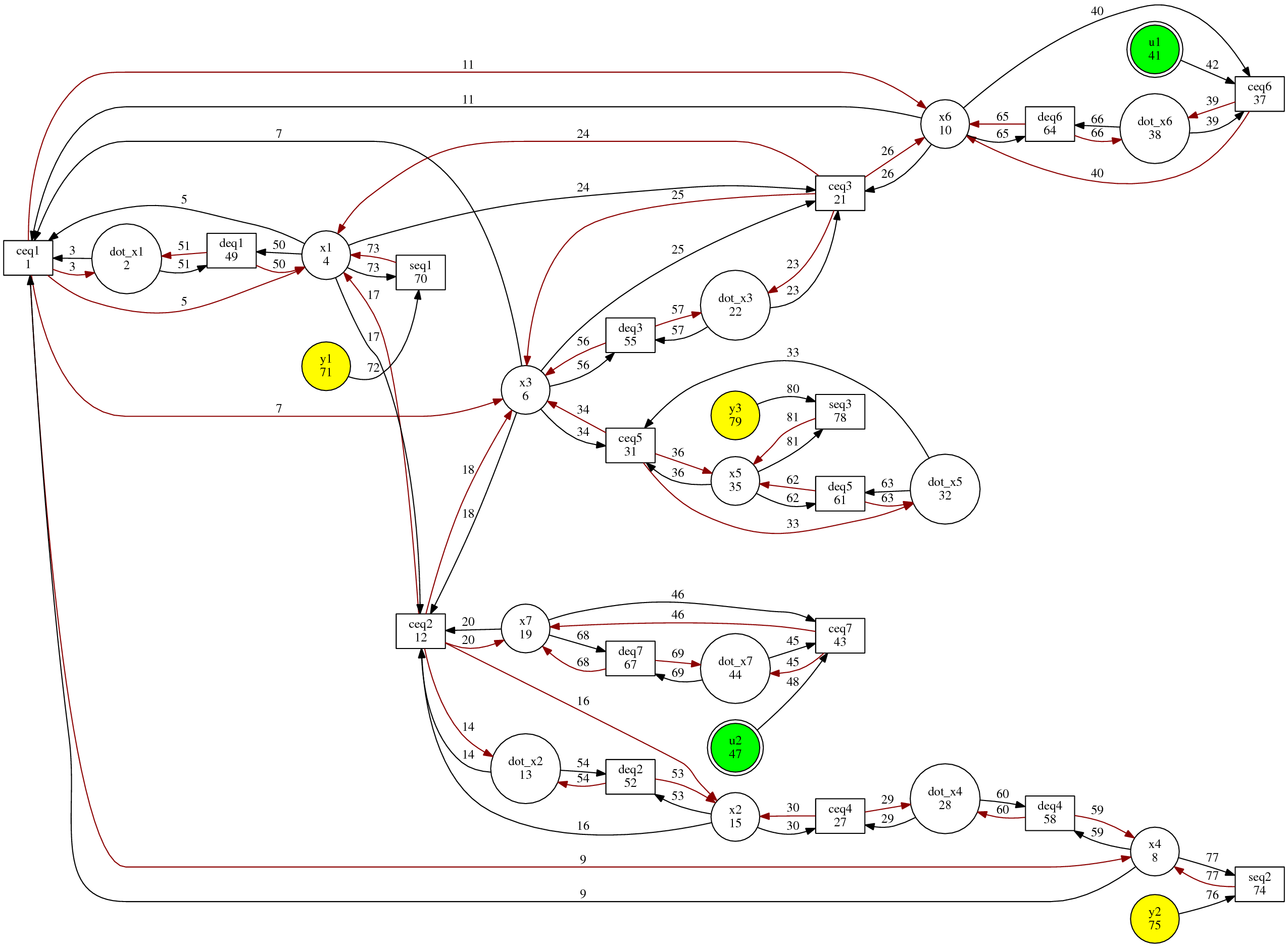
Note how every equation is a rectrangle and every variable is a circle. All graph elements display their ID below them.
Graph elements discovery¶
Get the IDs of all the variables in the graph
variableIdArray = initialGraph.getVariables()
variableIdArray =
2 4 6 8 10 13 15 19 22 28 32 35 38 41 44 47 71 75 79
Get the names of all the variables
variableNames = initialGraph.getAliasById(variableIdArray)
variableNames =
Columns 1 through 12
'dot_x1' 'x1' 'x3' 'x4' 'x6' 'dot_x2' 'x2' 'x7' 'dot_x3' 'dot_x4' 'dot_x5' 'x5'
Columns 13 through 19
'dot_x6' 'u1' 'dot_x7' 'u2' 'y1' 'y2' 'y3'
Get the equations which use the first variable
equ1 = initialGraph.getEquations(variableIdArray(1))
equ1 =
1 49
Get the edge between the first variable and the first equation
edge1 = initialGraph.getEdgeIdByVertices(equ1(1),variableIdArray(1))
edge1 =
3
Discover elements by property¶
Find all of the known variables
knownVars = initialGraph.getVariablesKnown;
initialGraph.getAliasById(knownVars)
ans =
'u1' 'u2' 'y1' 'y2' 'y3'
Find all of the inputs
inputVars = initialGraph.getVarIdByProperty('isInput');
initialGraph.getAliasById(inputVars)
ans =
'u1' 'u2'